This Frame has opened up into a New Window

Viper
SRT/10 Polished Stainless Steel Plenum Trim
Part #
ACC-973011
INSTALLATION INSTRUCTIONS
PARTS INCLUDED: 1 - Stainless Steel Plenum trim; 1 - Adhesive Promoter Packet, 1 - Tape Test Stick Kit
1. Wait until engine is cool. Then scrub the top of your engine manifold with alcohol to remove any and all road grime and dirt.
2.
Take the Plenum Trim and set it on top of the engine manifold where it is
to be mounted. Observe the fit. Do all areas of this part lie
flush with the engine manifold?
You will probably have to bend some of the corners slightly to get a good
flush fit. You will want to slightly bend down the front center tab on
the Plenum Trim. Do any bending with your hands only. Try
setting the trim piece on top of the engine manifold again. Repeat the
process until you are satisfied with the fit.
Remember once to stick the piece to the engine manifold you will not be able
to remove it again without damaging it.
3. Now rip open the packet of
Promoter you received. Wipe the moist towlette over the entire engine
manifold. They prepares the surface to accept the tape on the back of
your Plenum Trim.
4. Next remove the red backing from the rear of the Plenum Trim cover. You will have exposed the sticky tape back.
5.
Very carefully position the Plenum Trim over the engine manifold where it is
to be mounted. Hold it about one inch above. Once you feel it is
lined up properly lightly set it down on the engine manifold. At this
point you may adjust it slightly if needed.
6. Once the Plenum Trim is in
position press down along the entire trim piece so that it lies flat and
flush on the engine manifold.
7. Now peel off the clear plastic
from the front of the Plenum Trim.
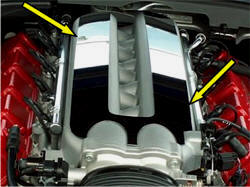

This Frame has opened up into a New Window