
SRT-10 (2003-2006) Polished Stainless Steel Plenum Insert
PART # ACC-973010
INSTALLATION INSTRUCTIONS
Parts
included: Plenum Laser Grille Insert, 1 x promoter packet,
1 x Tape Test Stick Kit
1. Without removing the liners - Take the Trim Grille and gently
set it on top of your Plenum Cover Trim Cover on top of your engine.
Carefully position it into place and become comfortable of where it
mounts.
2. Clean the Plenum Cover Trim Cover with soap and water and let
dry. Now clean the area where you will be mounting the Trim Grille
with Rubbing alcohol to remove any hidden oily substances. Let dry
for 3-5 minutes.
3. Take your pen or packet of promoter and open it. Swap the
area where the Trim Grille will be attached to. Let dry for 3
minutes.
4. Take your Trim Grille and remove the back red liner exposing
the sticky tape surface. Carefully hold your Trim Grille just over
the top of the Plenum Cover Trim Cover on top of your engine without
touching it to the surface. Once you are sure it is in the correct
position gently set the Trim Grille in place. Make any minor
adjustments needed for a clean straight fit.
5. Once you are comfortable with the fit press down along the
entire surface of the Trim Grille to press for a sturdy bond.
You may now remove the top clear liner. Clean with stainless steel
cleaner.
Questions? email us at
admin@TheViperStore.com or call us at 352 688 8160 M-F ET

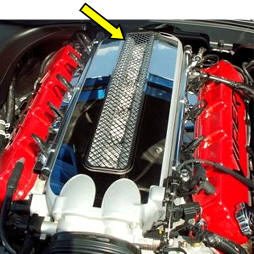
Before and after mounting Grille
TheViperStore.com a
HotCarAccessories.com website
13 copyright